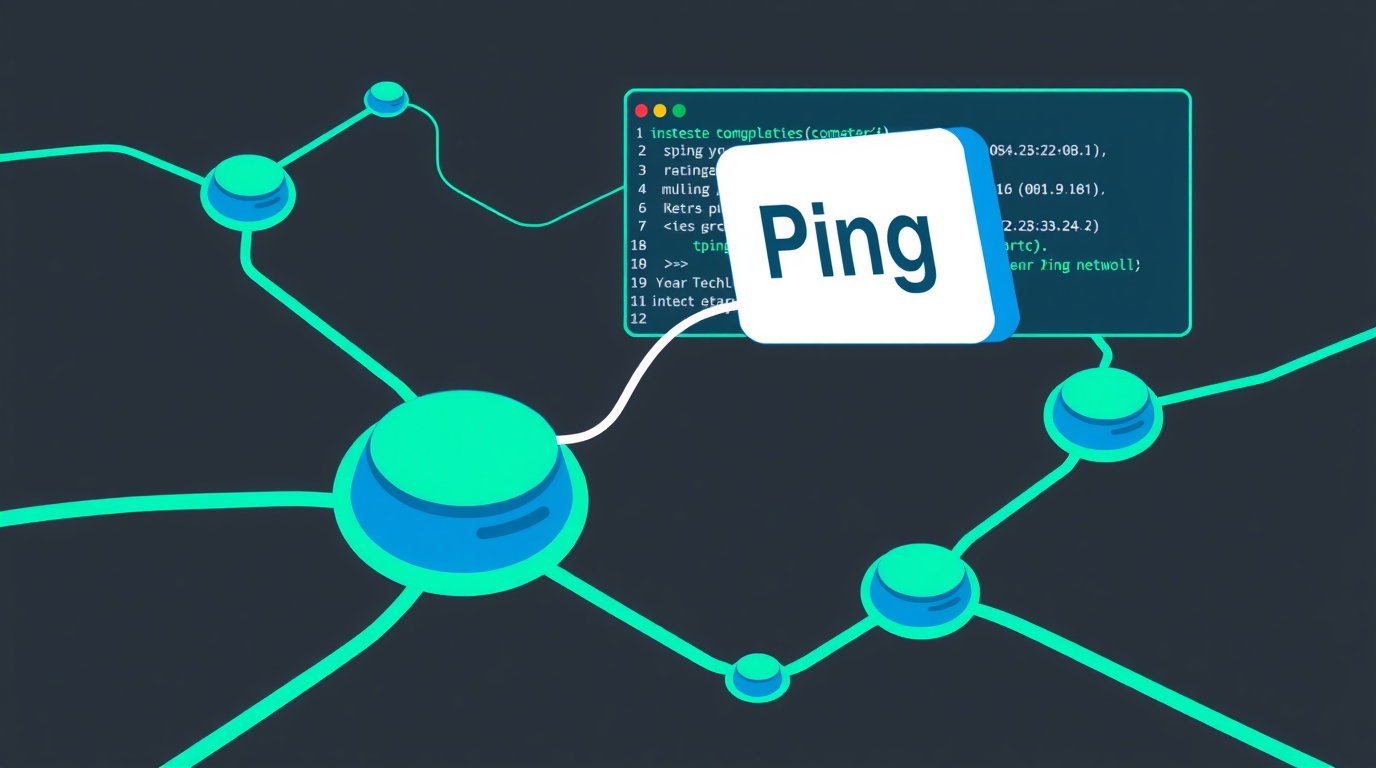
Ping: The Essential Network Tool for Troubleshooting & Performance
Created on 16 October, 2025 • Checker tools • 73 views • 2 minutes read
Learn what Ping is, how it works, and why it’s important for troubleshooting network issues and improving internet performance. Discover practical tips to reduce latency.
Ping is an essential tool in the world of networking. It helps individuals, network administrators, and developers troubleshoot connectivity issues, measure response times, and check the health of networks. Whether you’re using the internet for personal use, business, or development, understanding Ping is crucial. But how does it work, and why is it so important?How Does Ping Work?
Ping operates by sending a special kind of packet called an ICMP Echo Request. This packet travels across the network to a specific device or server. When the device or server receives the packet, it responds with an ICMP Echo Reply. The time it takes for the packet to travel back and forth is measured in milliseconds. This time is often referred to as "latency."
For example, when you type a website address into your browser, your device sends a request to the server. If the server is healthy, it will respond. Ping is essentially a way to test this connection.
Common Uses of Ping
Ping is widely used for various tasks. Some of the most common uses include:
Checking Internet Connectivity: If you can't access a website, running a Ping test can help determine if the issue is with your device, your local network, or the server hosting the website.
Troubleshooting Network Issues: Ping can help identify network congestion or hardware failures. If the Ping response is slow or times out, it can indicate a problem somewhere along the network path.
Measuring Latency: Ping is an excellent way to measure the delay in network communication. A low ping indicates a fast connection, while a high ping suggests a slower connection.
Why is Ping Important?
Ping plays a crucial role in ensuring the quality of the internet connection. A low latency (or "low ping") ensures smooth browsing, gaming, and communication. However, high latency can result in delays and interruptions, which can be frustrating, especially for activities like online gaming or video calls.
Ping also helps businesses and developers ensure that their networks are stable. For businesses with an online presence, ensuring that the website or online service is reachable and responsive is crucial for providing a good user experience. In other words, Ping allows users to ensure that things are running smoothly behind the scenes.
What Can Affect Ping?
Several factors can affect your Ping, including:
Network Congestion: If too many devices are using the network at once, it can slow down the connection, leading to higher Ping times.
Distance from the Server: The farther your device is from the server, the longer it takes for the packet to travel, resulting in a higher Ping.
Hardware and Software Issues: Problems with your router, network cables, or even outdated software can lead to slow Ping times.
How to Improve Ping?
There are several ways to improve your Ping. First, ensure that your internet connection is stable. If you’re on Wi-Fi, consider switching to a wired connection for more stability. Additionally, closing unnecessary applications that use the internet can free up bandwidth, which might help lower Ping.
In some cases, switching to a different server location (such as a closer one) can also improve Ping times, especially for online gaming.
Ping is a simple but essential tool for understanding and improving your internet connection. By checking the response time between your device and a server, you can quickly identify network issues, measure latency, and ensure that your connection is running smoothly. Whether you’re troubleshooting an issue or trying to optimize your connection for better performance, understanding Ping will help you maintain a healthier network.
Popular posts
-
-
-
-
-
DNS LookupChecker tools • 64 views